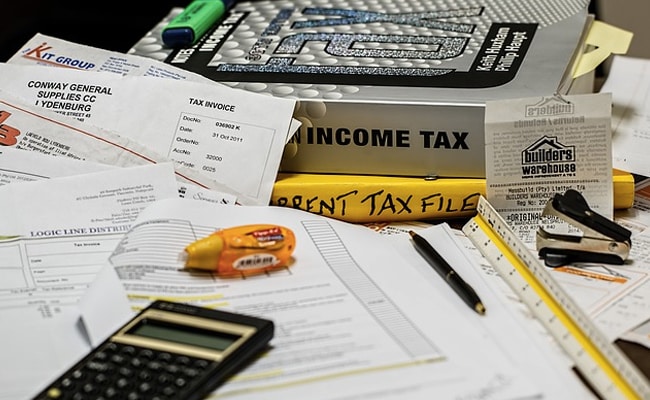You should update your profile on the ITR e-filling portal as soon as possible. (symbolic picture)
New Delhi:
income tax department launched the new income tax return portal earlier this week. to new ITR portal e-filing 2.0 (e-filing 2.0) has been named. From filing returns to getting refund of returns through this new portal, the process will become faster and easier. This website is now available for taxpayers. The tax department has said that taxpayers will have to re-register their Digital Signature Certificate (DSC). At the same time, you will also have to update your income tax profile because the department has not transferred your details from the old site to the new site.
read also
However, you have got many facilities on this new portal. You will be able to update many details yourself, which will not cause any problem regarding data, while pre-filing of ITR will also be easy. You can update many information like your contact information, certificates, PAN, TAN, ERI.
These details can be updated
Information about the source of income.
Bank account and demat account details.
– Digital Signature Update (The department has said that you must update your digital signature certificate on the new website).
– Contact details (via OTP authentication).
– Basic personal information like your name, birthday.
Update mobile number, mail id like this on new tax portal
– The first www.incometax.gov.in Go to
Click on Individual/HUF tab.
Enter your PAN number in User ID and then click on Continue option.
– Confirm your secure message access.
After entering your password, click on Continue option.
After login, select the Update Profile option from the drop down menu.
Enter PAN or Aadhaar Number.
Click on Profile option.
Fill in the details of mobile number and email id.
After that click on confirm option.
How to check whether your digital signature is registered or not
To check whether your digital signature is registered or not, go to your profile and click on Register DSC option. If your DSC is not registered or expired, then after logging in to CA/Company/ERI, you will get its notification.